|
<< Click to Display Table of Contents >> Add Music Files |
  
|
|
<< Click to Display Table of Contents >> Add Music Files |
  
|
This scans the music directory, or a subdirectory of it, for music files. If the file is not already in the open music library, it reads the tags (metadata) from the file and adds it to the music library.
Use this to create your first library from your existing music collection, or if you have manually copied music files into your music directory and want to add them to your library. It's also useful if you have exported music files to another drive or directory and you want to create a new database on that drive, use the 'New Database' and 'Add Music Files' commands to create a new database from the exported files.
Tracks are added to the database without the Moods or Ratings, but the Genre will be filled in if the track has a genre tag.
The library file should be saved after using this command (press Ctrl+S, or save before closing MuMan), otherwise the updates will be lost (but you can always do the scan again to get them back).
After creating your first library, it's a good idea to run the Validate Library command to check the state of the new database.
The directory to be scanned must be the library's music files directory or a subdirectory of it. The subdirectory might be an Artist or Album folder if you use the MuMan folder naming conventions. If you know the subdirectory which the new files are in, you can speed up the process by specifying only that directory, else it will scan all sub-directories even if they do not contain changes (which may take some minutes).
Tip: If you manually copy files into your MuMan music files directory, please use MuMan's music files and folders naming conventions.
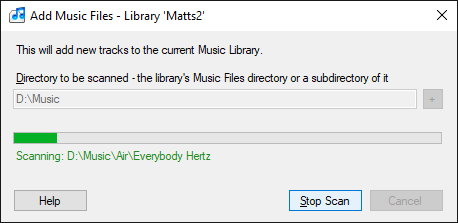
See also Import Music Files, Import Properties and How to repel an alien invasion.