|
<< Click to Display Table of Contents >> Compute Beats-Per-Minute |
  
|
|
<< Click to Display Table of Contents >> Compute Beats-Per-Minute |
  
|
It's often useful to know the tempo of a track, represented by the number of beats-per-minute (BPM), so you can select tracks with similar tempos for wild parties or workouts. Only MP3, WMA, MP4 and M4A files have official tags which can contain the BPM values. FLAC, WAVPACK and Ogg do not have this data.
But very few music files actually have a BPM value in their information tags, even if they support it. You can use MuMan to find the BMP value in several ways, and add it to the library database.
The Music Library Manager has a column which shows the BPM value. This may be hidden between the 'Mood' and the 'Length' columns, see Main Window for details about un-hiding columns. You can sort by the BPM value so you can make playlists of tracks which all have a similar tempo.
The context menu's 'Library Management > Compute Beats-Per-Minute' dialog box will find or calculate the BPM value for the selected tracks - you can select one or more tracks using Shift+Click or Ctrl+Click. To find the BPM of the track, it first looks on getsongbpm.com. If not found there, it looks on AcousticBrainz. If still not found, it calculates the BPM value, which is slow. You can disable the calculation step using the 'Do not calculate' checkbox.
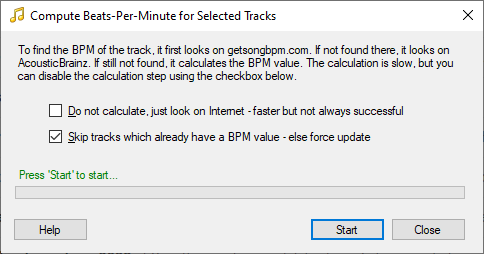
1) Select one or more tracks and use the 'Library Management > Compute Beats-Per-Minute' command (Ctrl+B) which is described above.
2) Select the track and open the Track Properties form (F5) and press the BMP 'Compute' button. It first looks on Internet, and if not found it starts the calculation process.
3) Use the (basic but fun) BPM Sampler application to manually determine the tempo by hitting the space bar or clicking the mouse in time with the music. You can also open this from the Track Properties form - but make sure you are playing the correct track!