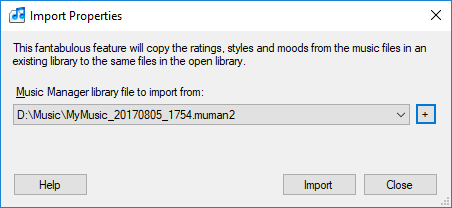|
<< Click to Display Table of Contents >> Import Properties |
  
|
|
<< Click to Display Table of Contents >> Import Properties |
  
|
If you create a new library and want to keep the genres, moods and ratings from an old library, then you can import all the track properties from the other library. If the track exists in the new library, and the property is [undefined], then it will be assigned the property from the import library. If a track already has a style, mood or rating, it is not changed by 'Import Properties', existing properties are never changed.
Whenever you make a backup of your music files, MuMan also makes a backup of the database file. You can use this file for restoring the properties if you have to create a new database and re-scan all your music files.
This feature is also useful if you have exported tracks to another drive and created a new library to give to someone else. Use the 'Import Properties' command and import the styles, moods and ratings from the original library.
Use the + browse button to find the library file (type '.muman2') from which you want to import the properties. The drop-down list will show all the library files in same directory, so you can choose one from the list.