|
<< Click to Display Table of Contents >> Rename Artist and/or Album (Ctrl+F6) |
  
|
|
<< Click to Display Table of Contents >> Rename Artist and/or Album (Ctrl+F6) |
  
|
To change the name of an Album or Artist, use the 'Library Management > Rename Artist/Album' command (Ctrl+F6).'
This will rename the directory or move the files to another directory, see Music files and folders.
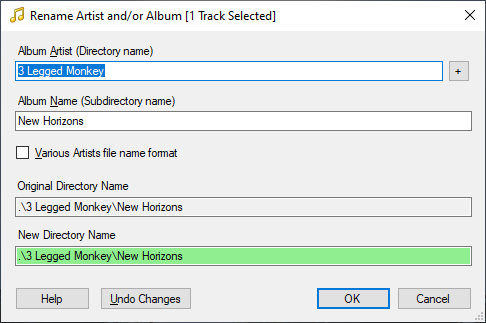
This works on one or more tracks selected in the Tracks view. If more than one track is selected, they must all be on the same album.
To rename an Album, you should select all the tracks by pressing 'Ctrl+A'. Renaming an album effectively moves the selected tracks to another album directory. If you rename the album for all the tracks on the album, then it will simply rename the album directory.
Renaming does not change the tags in the music files, these will still contain the original album and artist names.
Tip: If you want to move just some of the tracks to a new Artist or Album name, use the Import Music Files command to move them to the new Artist/Album and optionally update the MP3 tags. Then use Remove Selected Tracks to delete the original files. Alternatively, you could Export them and import them back again.
The name of the artist, which is used as the directory name, see Files and folders. For a various artists album, you can use 'Various Artists', 'Soundtracks' etc. Press the '+' button for a list of common various artists directory names.
The name of the album, which is used as the subdirectory name, see Files and folders. For example, artist '3 Legged Monkey', album 'New Horizons' would be stored in directory '<music directory>\3 Legged Monkey\New Horizons'. The destination directory name is shown in 'New Directory Name' below.
Check this to prevent the the 'Album Artist' name being used in the file names. If checked, then the Track Artist name is used in the file name, and the 'Album Artist' is the directory name, e.g. 'Various Artists'.
The folder containing the music files. This is relative to the music files directory.
The name of the new folder where the music files will be placed. A green background means it's valid. If the background is pink, it means that the directory name is invalid and cannot represent the Artist or Album name, even after replacing invalid characters. Modify the Album or Artist name to correct it.