|
<< Click to Display Table of Contents >> Track Properties (F5) |
  
|
|
<< Click to Display Table of Contents >> Track Properties (F5) |
  
|
This modifies the selected properties on one or more selected tracks in the Tracks or Playlist view. Only the properties with the ticked checkbox are modified. You can modify the Star Rating, Genre, Mood, Year, BPM (beats-per-minute) and/or the number-of-plays+last played time of the selected track(s). These properties are stored only in the database.
Tip: To change the artist, album and track names (which renames files or folders) use 'Library Management > Edit Track Details' (F6) or Rename Artist/Album (Ctrl+F6).
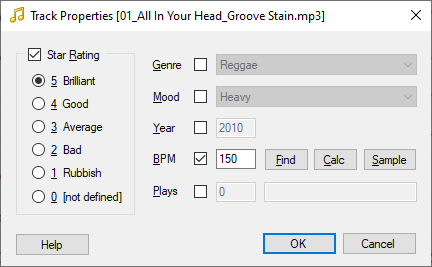
The example above would update the Star Rating and the BPM of the selected track whose name is shown on the title bar. The Genre, Mood, Year, and number-of-plays/last played time would not be changed because their checkboxes are not checked.
The beats-per-minute of the selected track can be entered manually, found on Internet or calculated. This option is hidden if multiple tracks are selected. Press 'Find' to get the BPM from getsongbpm.com or AcousticBrainz. Press 'Calc' to calculate it using the built-in BPM calculator. Press 'Sample' to start playing the track and open the BPM Sampler so you can find the BPM yourself.
You can also use the 'Library Management > Compute Beats-Per-Minute' feature to get the BPM of multiple selected tracks.
This shows the number of times the track has been played, and the last played time. You can see which are your favourite tracks. This option is hidden if multiple tracks are selected.