|
<< Click to Display Table of Contents >> Barcode Search |
  
|
|
<< Click to Display Table of Contents >> Barcode Search |
  
|
If you have entered a barcode into MuRip's 'Barcode' field, then you can press the 'Barcode Search' button to look up the CD in the Discogs database. If it's not found in the Discogs database, then it it tries the MusicBrainz database. If found, it opens the Search window so you can select a CD.
Tip: You can force it to use only the MusicBrainz database by holding down the Ctrl key when you press the 'Barcode Search' button.
You can also use the Barcode Reader to read the barcode using your computer's camera.
Note: For multi-CD packs, double or triple CDs etc, there is only one barcode for all the CDs. MuRip tries to identify the right CD from the CD which is in the drive, using the number of tracks and the track lengths. This usually works fine, but in some cases the online database does not contain the track lengths, so it is unable to find the correct CD if more than one CD in the set has the same number of tracks.
CDs use the standard 'EAN' barcode format (European/International Article Number). Barcodes may look slightly different, so a few notes about how to enter the barcode will be useful. You can enter the barcode number exactly as it is written below the barcode label, with the spaces and dashes, because these make it easier to read. Or you can enter just the digits if you prefer. If the barcode ends with a '>' (the end-of-barcode character), you should leave this character out.
The standard 12-digit barcode looks like this:
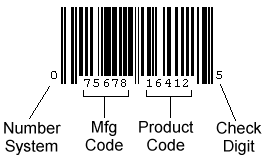
Barcode = "0 75678 16412 5" or "07568164125"
Some barcodes contain both spaces and dashes, you can enter these directly into the barcode field:
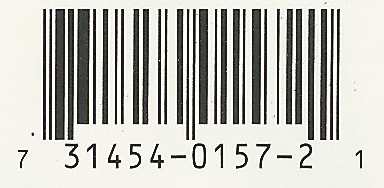
Barcode = "7 31454-0157-2 1" or "731454015721" or "7 31454 0157 2 1"
There's also a 13-digit code, which looks like this:
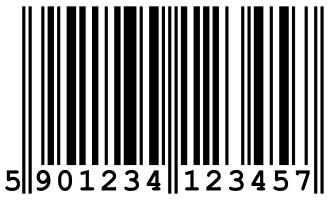
This command is on the Tools button menu. It opens your browser and shows the matching CDs from the Discogs database.
If you need something to do to pass the time before the pubs open, you can go to the Discogs website and enter the barcode directly in the 'Discogs Advanced Search' page, which you will find here:
https://www.discogs.com/search/advanced
Here you must enter the barcode WITHOUT any spaces or dashes.