|
<< Click to Display Table of Contents >> BPM Sampler |
  
|
|
<< Click to Display Table of Contents >> BPM Sampler |
  
|
You can find the BPM beats-per-minute value manually using the BPM Sampler. MuMan also has a Compute Beats-Per-Minute feature which can find the BPM value using web services, or will run an application to calculate it if the track is unknown by the service. Use this 'BPM Sampler' if you don't trust the calculated value.
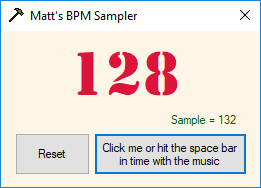
Start the application from the 'Audio Tools > BPM Sampler' context menu command, or from the 'Sampler' button on the Track Properties form. You can also start the 'BPM Sampler' from the Music Player's context menu while the track is playing.
Next, start playing the track. Tracks often start slowly and build up, so you often need to move to the middle of the track before you start the measurement.
When the music has a steady beat, start clicking the 'Click me' button or hit the space bar in time with the music. The big red number shows the average time between clicks, represented as the BPM value. When this value remains steady then you have the correct BPM value. You can enter this value on the Track Properties form. The BPM value for each sample is shown on the bottom right in green, this may jump around a bit if your timing is not consistent, but don't worry - the average value will smooth this out over a few samples.
If you stop for 3 seconds, the sampler times out and will reset. So if you make a mistake, just wait 3 seconds and start again, or press the 'Reset' button.
When "..." is shown it means that the sampler has reset and is waiting for the next click.
Note: "Hitting the space bar" has nothing to do with nipping down to the infamous Space Bar Lounge in Jaipur.
The 'BPM Sampler' app is fun (for a few minutes), but the calculator or web service results are usually accurate enough. If you don't believe the results, then you can check them with the 'BPM Sampler', or vice-versa. The calculations and web service values are accurate if the music has a recognizable rhythm.
BPM values are usually between 40 and 200. If it's outside this range then it's probably wrong. My collection has tracks between 50 and 185.
The snare or bass drum usually supplies the tempo, but take care because these may be hit at half (or twice) the speed of the actual tempo. It's not uncommon for the BPM value you get to be half (or twice) the correct value. If you are unsure, use the 'Compute BPM' feature to check your results until you are familiar with it.
If the music does not have a definite beat, e.g. it's a symphony, a jazz improvisation, or the tempo changes within the track, then a BPM value may not be very useful.
Not everyone has a good sense of timing, especially for complex rhythms (or if you have just got back from the pub). In these cases it's best to use the Compute Beats-Per-Minute feature.
When you first start, it's a good idea to verify your samples using the results of the compute BPM feature. After a while, you can be just as accurate after the first few beats, but that depends on the complexity of the music, and how long you spent in the pub.
If you export tracks as MP3s, then the BPM values will be saved in the files. Other formats do not support BMP values in the tags.